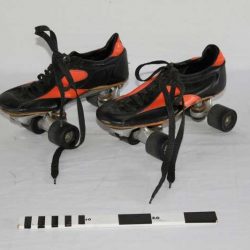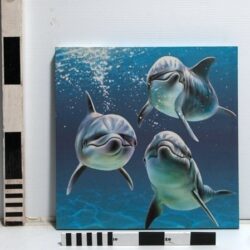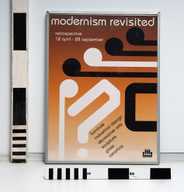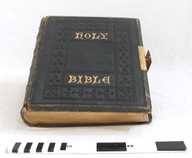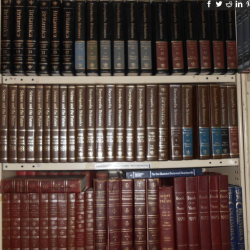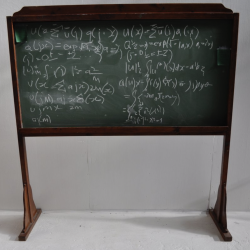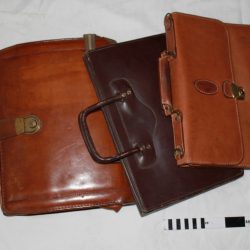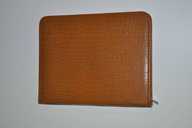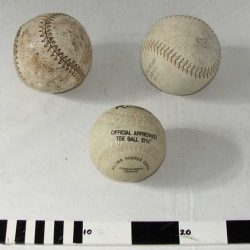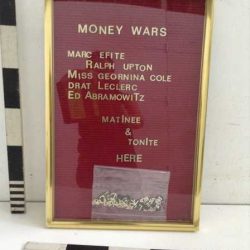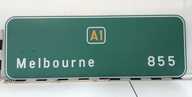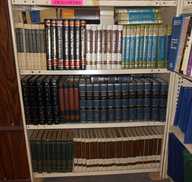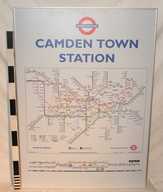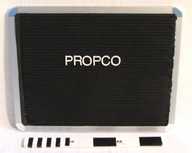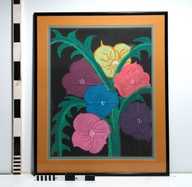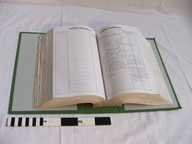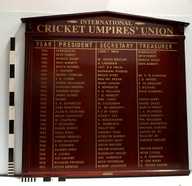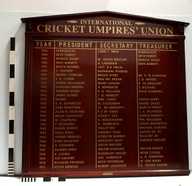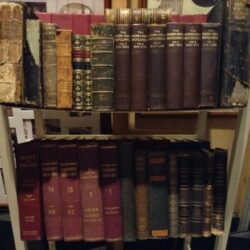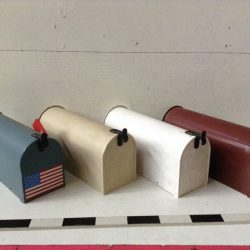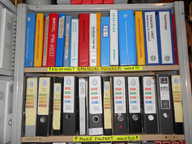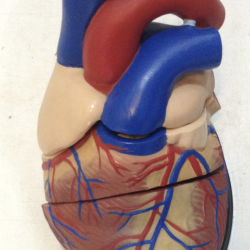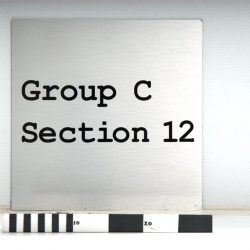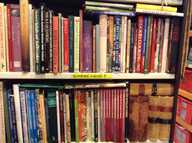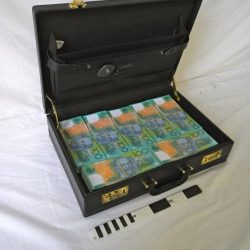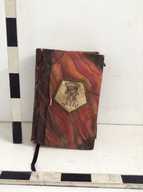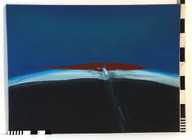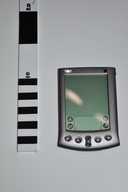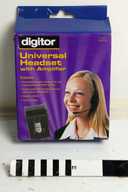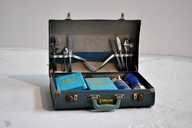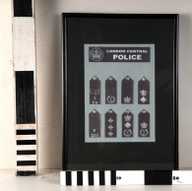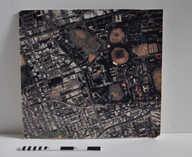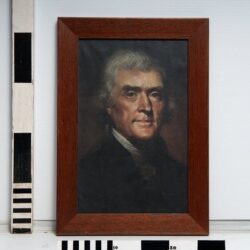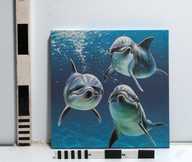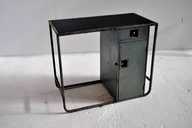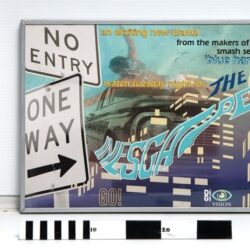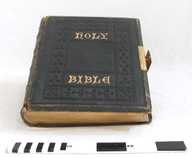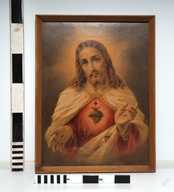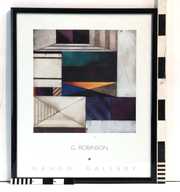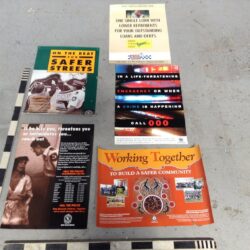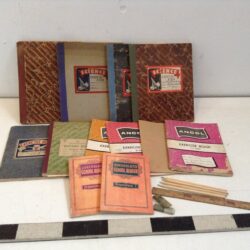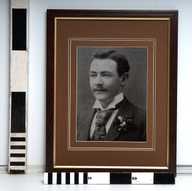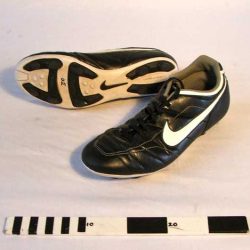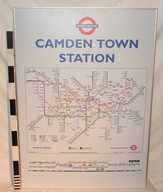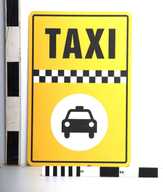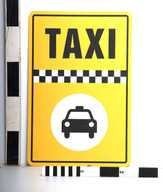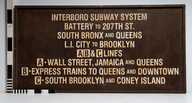Search our Extensive Catalogue
You can Search by Item Number, Keyword or “Phrase”
How to use the Propco search function.
If you know your Item Number (SKU0001) use it to look at that item.
Use a single keyword (eg. phone) to get ALL items with that word in the prop description, title or category name.
Use “inverted commas” (eg. “office phone”) to pinpoint items with that exact phrase in the prop description, title or category name
Search terms are NOT case sensitive. So if you search for “us sign” or US Sign” you will get the same results.